Fenwick has a new project.
 Monday, November 18, 2013 at 9:18PM
Monday, November 18, 2013 at 9:18PM If you’ve been following my blog for a few years you may remember back in the summer of 2010 I created a project that I called “Switch to Premiere Pro” or “#X2PPro”. If you check your twitter feed you will see that that hashtag was used in 2010 and 2011. At the time I was very unhappy with what Apple was doing with Final Cut Pro and its progress. I set out on my own to find a replacement for a tool that I had used for a long time.
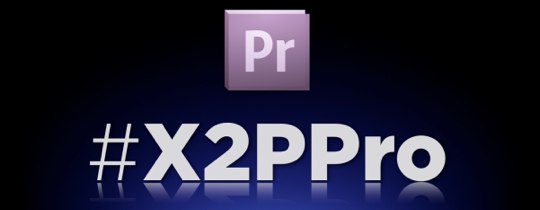 The “campaign”, if you will, proved to be quite successful. Many of my professional peers were shocked that I was considering leaving Final Cut Pro, a tool that I had used for over a decade. Even Adobe Systems noticed my blog entries and asked me to be a part of a few events designed to promote Premier Pro.
The “campaign”, if you will, proved to be quite successful. Many of my professional peers were shocked that I was considering leaving Final Cut Pro, a tool that I had used for over a decade. Even Adobe Systems noticed my blog entries and asked me to be a part of a few events designed to promote Premier Pro.
Not wanting to be a “spilled milk” kind of guy I left one part of the story out of my blog. After six months of following the “Adobe Way” I tired of the application and moved on. The biggest stumbling block that I had was the lack of what is commonly called Smart Renders. Smart Renders allow you to begin rendering a timeline and then abort that render midway while keeping what has been rendered thus far. Since Adobe’s biggest selling point was a lack of rendering due to the power of the Mercury Playback Engine, I guess it took a while for the good people at Adobe to decide that this was an important feature. What this resulted in was often times getting to the end of a project but requiring one long massive render in order to deliver. This made it very difficult to calculate how long it would take to send a file to a client.
For me, in my workflow, that was a dealbreaker.
[EDIT: To be fair, Adobe has made great stride in the area of Smart Renders in subsequent versions of Premier but it was a little to little, to late for me. I had already moved on.]
![]() In the spring of 2011 Apple announced their new “Final Cut Pro X” at the NAB show in Las Vegas. By the time the software was released that summer the entire production community had decided that Apple had collectively lost their way. Many people were still using Final Cut 7, or as I liked to call it, Final Cut Classic, at that time.
In the spring of 2011 Apple announced their new “Final Cut Pro X” at the NAB show in Las Vegas. By the time the software was released that summer the entire production community had decided that Apple had collectively lost their way. Many people were still using Final Cut 7, or as I liked to call it, Final Cut Classic, at that time.
Over the next six months Apple’s credibility to the professional market began to crumble. The lack of what many called “professional features” in this allegedly new version of an old favorite was a travesty. At that time in the professional editorial community the big question was not whether or not to use FCPX but whether they would be moving to Avid or to Adobe as their next edit platform. It would seem that Apple’s dominance in the editorial world had come to a complete and utter end.
However, there was a problem with that story.
Although thousands upon thousands of professionals thought that Final Cut Pro was dead, millions of consumers saw this as an opportunity to buy a tool that, as it turned out, was extremely powerful. Although previously Apple would take multiple years between updates of their old Final Cut Pro, within a couple of months the first update to FCPX arrived. And the updates did not stop there.
Over the next two years the updates came fast and furious. About half of those updates represented major feature additions while a few of the updates were actually just bug fixes. But nonetheless, the application got stronger and stronger with each passing month.
And then a very curious thing happened. Many editors started to look at FCPX with new eyes. The newly imagined Multicam feature was perhaps the first reason that made everybody look again at the “little edit system that could”. Many people have written blog posts about all of the additional features that slowly got added back into FCPX, so I won’t begin to do that here. But suffice it to say, that eventually they had my attention.
In the spring of 2012 I chose two consecutive projects, back to back, and decided to dive in headfirst. The first piece was easy, I was able to work by myself, and I didn’t have anybody shoulder surfing, being critical of what I was doing. I worked a little bit slower at first, but very quickly I found that I was working much faster than I had before. The second piece that I cut in FCPX was an on-site, same day turnaround edit where many people would be watching me work. Granted, it’s difficult sometimes to work with people over your shoulder, but add in the fact that I was working with essentially a new tool, and many people would say I was absolutely crazy for taking on the project. Not to mention a few of the people I was working with had enough experience in the business to look at me and wonder what I was thinking.
But the application performed flawlessly, and the project was a success.
In the subsequent months I recommended to my office that we move all of our projects to Final Cut Pro X. I would be lying if I told you that the move was simple. However, the difficulties were not in what the application could and could not do, but instead the major difficulties were caused by individuals who did not want to let go of the past.
I’ve been doing this stuff for a long time, over 30 years, and if there’s one thing that I’ve learned over the decades it’s this, things will always change. ALWAYS.
In the 80s I edited on U-MATIC tape, 1 inch, and Beta SP, those are TAPE formats by the way. In the 90’s I cut on 8mm Video, Mini-DV, DVCam and multiple computer formats and applications. It has only been for the past 12 years that any one application, and or platform, has taken on a relative dominance. If you are under 35 years old you may not remember a day when Final Cut Pro did not exist. But I can assure you from experience, that the industry was way different back then.
It’s good to learn.
It’s good to stretch yourself.
It is only when we truly stretch ourselves that we excel.
The bottom line is this, the tool doesn’t matter nearly as much as the craftsman. However, I can tell you that Final Cut Pro X is an extremely powerful tool. Today, on November 18th, 2013, we are on the cusp of the next major release of this application. I believe in the next couple of weeks we will see Final Cut Pro X 10.1. If the rumor mill is even remotely correct, we are going to see some wonderful new features, features that, I believe, are going to make all of the doubters take a second look at this application.
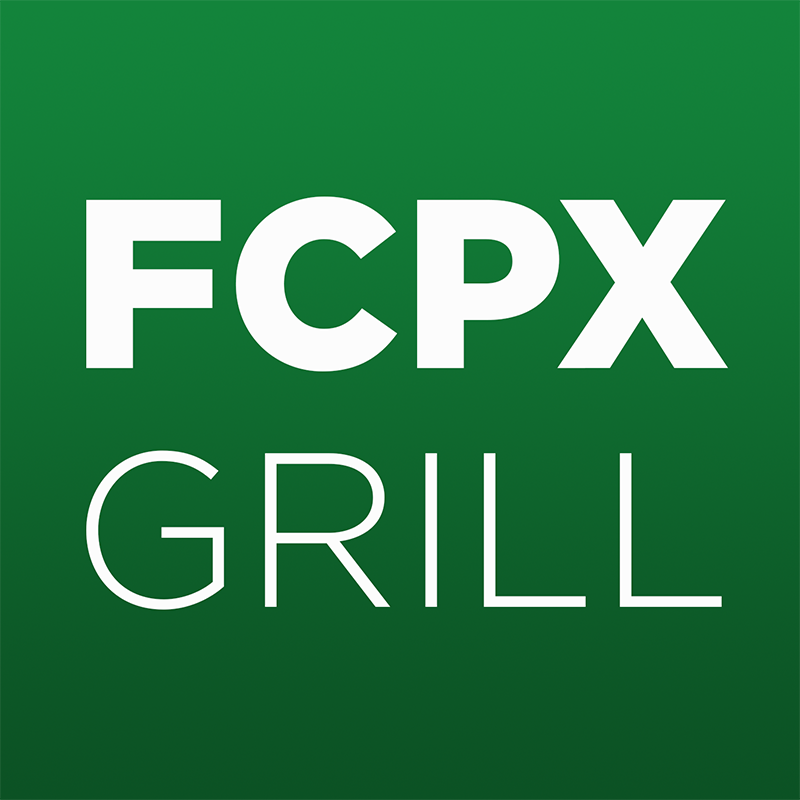 And this is where you come in. I am launching a brand-new podcast. I am calling it FCPX Grill. In this show, I am going to speak with people who are successfully using Final Cut Pro X now. I am going to ask them about their businesses and how they use this tool. I’m going to ask them what they’re stumbling block was when they first started using the application. I’m also going to ask them what their “ah ha moment” was, where they decided that this was an application that was worth putting their time into.
And this is where you come in. I am launching a brand-new podcast. I am calling it FCPX Grill. In this show, I am going to speak with people who are successfully using Final Cut Pro X now. I am going to ask them about their businesses and how they use this tool. I’m going to ask them what they’re stumbling block was when they first started using the application. I’m also going to ask them what their “ah ha moment” was, where they decided that this was an application that was worth putting their time into.
I have found over the past 18 months that every time I get to have an intelligent conversation with someone else who enjoys using Final Cut Pro X that I am energized by that discussion. I believe that if I enjoy having the conversation, you, the listener, will enjoy listening to it. And that is why I am creating this podcast.
I don’t know how long this show will last. But in less than a week I was able to record two months worth of shows. I also believe that once these episodes start to air that other people will come forward and want to join the conversation.
I think you’re going to like these discussions. The shows will appear in iTunes in the next couple of days, and for now they will also be folded into the feed for digitalCINEMAcafe. Please feel free to comment in iTunes or if you’d would rather, you can find the shows on the digitalCINEMAcafe website.
Later…
Chris Fenwick
TLDR: I have a new podcast, you should listen.


