Meerkat vs. Periscope
 Saturday, July 18, 2015 at 4:29PM
Saturday, July 18, 2015 at 4:29PM 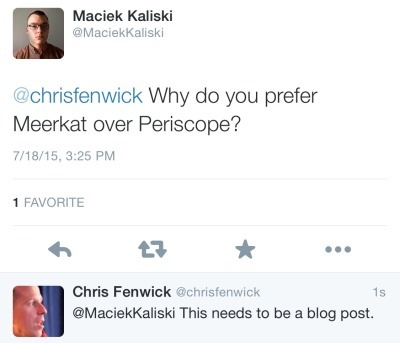 My friend Maciek tweeted me today and asked me a simple question. Why do a prefer Meerkat over Periscope. I realize that the vast majority of people that I know have no idea what I’m talking about, let alone have an opinion about why one of these applications should be better than the other, but that’s never stopped me from sharing my opinion.
My friend Maciek tweeted me today and asked me a simple question. Why do a prefer Meerkat over Periscope. I realize that the vast majority of people that I know have no idea what I’m talking about, let alone have an opinion about why one of these applications should be better than the other, but that’s never stopped me from sharing my opinion.
Meerkat and Periscope fall into the catagory of what I call “Personal Streaming” applications. This is not to be confused with video conferencing because conferencing implies that you are engaged in a one on one conversation with a person or small group.
Steaming, on the other hand, implies that you are sending a signal out into the ether and you really don’t know exactly who is watching. More like “broadcasting”, but the analogy breaks down pretty fast.
Both Meerkat and Periscope are Apps that live on your phone that allow you to engage in a webcast, or stream, very VERY easily. Basically you hit a button and you are streaming from you phone. The way the apps work are fairly similar but the feature sets are subtly differnt and thats what I want to talk about here.
First I want to say that I’ve spent WAY more time with Meerkat and my views are definately skewed. But here I go. Also, this world of what developers call “agile development” means that everything in this blog post could change by the time I hit upload.
In a nutshell, Meerkat is designed for interaction and Periscope is designed for broadcasting. Why do I say that? It all revolves around one feature that I call “Persistent Chat”. Both applications allow the viewer to “interact” with the person doing the streaming, or “broadcaster”, but Meerkat is MUCH better at it.
In Meerkat you can chat with the broadcaster and the broadcaster can read that message at ANY TIME. You can even scroll back though the conversation going back to the beginning of your stream. So if you miss a question or a comment from the audience you can access that information later. It gives the broadcaster a better connection with their audience. If you’ve ever tried to conduct a live stream and interact with people you know how hard it can be to read a chat window AND talk… its not elegant at all but you REALLY need to be able to scroll back to catch up with people. This is what I call “Persistent Chat”, if you miss it, you can go back to it. This is perhaps my FAVORITE featuer of Meerkat.
On the other hand Periscope’s App is pretty and very sexy but when people chat, you get about 5 to 10 seconds to read that comment and then it disappears… forever. As far as I know, and correct me if i’m wrong, there is no way to access that chat after it vanishes. This means that the chat is not really important, the writers of the App don’t really intend for you to ACTUALLY interact with the audience. This is a deal breaker for me. What it ends up being is that Periscope broadcasters either TRY to read the chat and interact with their audience or they just ignore it and become like any other broadcaster. Think about it, Walter Cronkite never tried to carry on a conversation with the people watching him on TV.
Most people get hung up on the fact that Periscope offers a way to save your broadcast for a period of time, so that it is not JUST a live experience. From what I can tell Meerkat is adding that feature with something called “Meerkat Library”. So the ability to archive a transmission is not that big of a deal anymore.
I think the most exciting feature of Meerkat that just went live this past week is “Cameo”. Cameo allows you to give over your stream to one of your viewers for up to a 60 second window. They literally appear as a window on your stream and it allows you to get verbal interaction with your viewers. Yet another reason why Meerket is a platform that favors interaction with your audience.
For these reasons, I think that Meerkat is a much better platform for Personal Streaming and that’s why I use it.
It also may be relevent to know that I was also a HUGE proponent of Betamax in the 80’s and Macintosh in the 90’s. So I’m only right some of the time.


